Transparency software for E-Mobilists
With the transparency software, you as a consumer have the possibility to check the validity of digitally signed readings of charging processes. This allows you to ensure that the values charged to you have not been manipulated by third parties.
Why transparency software?
With the help of transparency software, it is possible to check the correctness of the billing for charging processes. Depending on the technical design, a charging station creates digitally signed measured values in connection with the respective charging process. In this way, it can be traced in the long term whether the measured values are correctly recorded on the invoice and the price has been calculated correctly.
What does the transparency software cost?
The use of the transparency software is free of charge for consumers, mobility providers and charging station operators. This was made possible by co-financing from the leading providers in Germany. However, manufacturers who wish to use the transparency software as part of a type examination require a licence for it.
How to use the transparency software
Download the transparency software
To use the transparency software, you must download it and start it on your desktop PC system.
Determination of integrity
When checking measured values, you must be able to ensure that the transparency software you are using is the current version permitted for you and has not been technically modified. For this reason, you will find the checksum of the application here. You can determine this, for example, via the command line with the following command:
Microsoft Windows systems
> CertUtil -hashfile C:TEMPtransparenzsoftware.jar SHA256Linux systems or Apple macOS
$ sha256sum transparenzsoftware.jarThe checksum (SHA-256) of the current software version 1.3.0 is:
Check signature data
After you have installed the application on your PC, start the transparency software with a double click.
Select the measured values provided to you via the "File" / "Open" function and enter the public key of the charging station.
In the output, check whether the results of the signature verification match the information on your invoice or charging document.
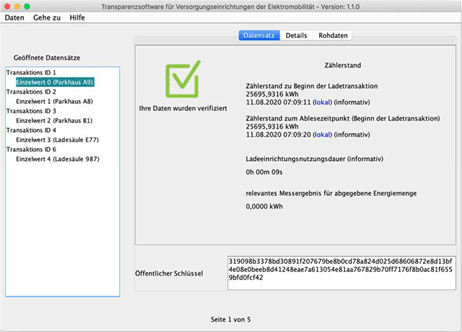
Where do I get the signature data?
If your invoice for a charging transaction was issued on the basis of digital signatures, you can obtain this signature information from your mobility service provider (invoice issuer). Ask them to provide you with the necessary signature data in a format compatible with the transparency software. If applicable, the values are also already provided for download in a customer portal or mobile application.
Please note that the mobility provider is responsible for providing the signature data.